Audio interfaces are essential devices in techno music production, serving as the bridge between analog instruments and digital audio workstations. They convert analog signals into digital data, ensuring high-quality sound recordings and low latency, which are crucial for the intricate sound design characteristic of techno music. Key components of audio interfaces include analog-to-digital converters, preamps, and various input/output options, all of which enhance audio fidelity and facilitate a versatile production workflow. The article explores the functionality of audio interfaces, their impact on sound quality, and best practices for optimizing setups to achieve professional results in techno music production.
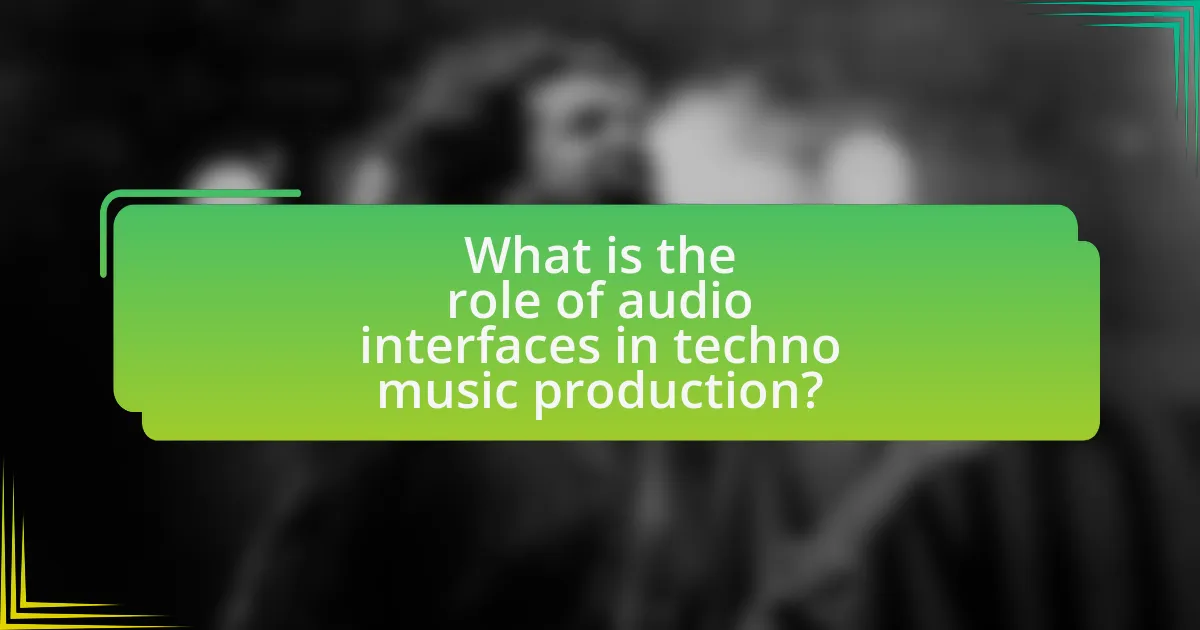
What is the role of audio interfaces in techno music production?
Audio interfaces play a crucial role in techno music production by converting analog signals from instruments and microphones into digital data that can be processed by a computer. This conversion is essential for achieving high-quality sound recordings and ensuring low latency during music production. For instance, audio interfaces typically feature high-resolution converters and preamps that enhance the clarity and fidelity of the audio, which is vital in the intricate sound design often found in techno music. Additionally, they provide multiple input and output options, allowing producers to connect various hardware synthesizers, drum machines, and effects units, facilitating a more versatile and creative workflow.
How do audio interfaces function in the music production process?
Audio interfaces function as crucial devices in the music production process by converting analog audio signals into digital data and vice versa. This conversion allows musicians and producers to record, edit, and playback sound on digital audio workstations (DAWs) with high fidelity. Audio interfaces typically feature preamps for microphones, instrument inputs, and outputs for speakers or headphones, ensuring that sound quality is maintained throughout the production process. For instance, a high-quality audio interface can significantly reduce latency, which is the delay between input and output, thereby enhancing the overall workflow in music production.
What are the key components of an audio interface?
The key components of an audio interface include analog-to-digital converters (ADCs), digital-to-analog converters (DACs), preamps, inputs and outputs, and MIDI connectivity. ADCs convert analog audio signals into digital data, enabling recording and processing in a digital audio workstation (DAW). DACs perform the reverse function, converting digital audio back into analog signals for playback. Preamps amplify weak audio signals from microphones or instruments to a usable level. Inputs and outputs facilitate the connection of various audio sources and monitors, while MIDI connectivity allows for communication with MIDI devices, enhancing music production capabilities. These components collectively ensure high-quality audio capture and playback, essential for techno music production.
How do these components interact with music production software?
Audio interfaces interact with music production software by serving as the primary conduit for audio input and output, enabling high-quality sound recording and playback. They convert analog signals from instruments and microphones into digital data that the software can process, while also converting digital audio from the software back into analog signals for monitoring through speakers or headphones. This interaction is crucial for achieving low latency and high fidelity in music production, as evidenced by the fact that professional audio interfaces often feature high sample rates and bit depths, which enhance the overall sound quality.
Why are audio interfaces essential for sound quality in techno music?
Audio interfaces are essential for sound quality in techno music because they convert analog signals into digital data with high fidelity. This conversion is crucial for capturing the intricate details and nuances of electronic sounds, which are fundamental to the genre. High-quality audio interfaces minimize latency and distortion, ensuring that the sound produced during recording and playback is clear and accurate. For instance, professional audio interfaces often feature high-resolution converters and preamps, which can significantly enhance the overall sound quality, making them indispensable for producers aiming for a polished final product.
What impact does an audio interface have on audio fidelity?
An audio interface significantly enhances audio fidelity by providing high-quality analog-to-digital and digital-to-analog conversion. This conversion process is crucial because it determines how accurately sound waves are captured and reproduced, affecting clarity, detail, and overall sound quality. For instance, professional audio interfaces often feature higher bit depths and sample rates, such as 24-bit/192 kHz, which allow for more nuanced sound reproduction compared to standard built-in computer sound cards. This improvement in audio fidelity is essential in techno music production, where intricate sound design and precise mixing are vital for achieving a polished final product.
How do audio interfaces reduce latency during production?
Audio interfaces reduce latency during production by utilizing high-quality digital-to-analog converters and optimized drivers that facilitate faster data processing. These interfaces connect musical instruments and microphones to computers, allowing for real-time audio monitoring and playback with minimal delay. For instance, many audio interfaces employ ASIO (Audio Stream Input/Output) drivers, which bypass the operating system’s audio processing to provide a direct path for audio signals, significantly decreasing latency. This reduction is crucial in techno music production, where timing and synchronization are essential for creating seamless tracks.

What features should you look for in an audio interface for techno music?
When selecting an audio interface for techno music, prioritize low latency, high-quality AD/DA converters, and multiple input/output options. Low latency is crucial for real-time monitoring and performance, ensuring that sound is processed without noticeable delay. High-quality AD/DA converters enhance audio fidelity, which is essential for capturing the intricate details of techno sounds. Multiple input/output options allow for flexibility in connecting various instruments and devices, facilitating a more dynamic production environment. These features collectively support the complex layering and sound design typical in techno music, making them vital for effective music production.
How do different input and output options affect production?
Different input and output options significantly affect production by influencing sound quality, flexibility, and workflow efficiency. High-quality inputs, such as professional microphones and instruments, capture sound with greater fidelity, leading to a more polished final product. Conversely, lower-quality inputs can introduce noise and distortion, negatively impacting the overall sound. Output options, including various audio interfaces, determine how sound is routed and monitored, affecting real-time performance and mixing capabilities. For instance, an audio interface with multiple outputs allows for complex routing and effects processing, enhancing creative possibilities in techno music production. Studies show that producers using high-quality audio interfaces report improved workflow and sound quality, underscoring the importance of selecting appropriate input and output options in the production process.
What types of inputs are most beneficial for techno music production?
The most beneficial types of inputs for techno music production include MIDI controllers, audio interfaces, and synthesizers. MIDI controllers allow producers to manipulate virtual instruments and software, enhancing creativity and efficiency in music creation. Audio interfaces provide high-quality sound input and output, essential for capturing the nuances of techno music. Synthesizers, both hardware and software, are crucial for generating the distinctive sounds and textures characteristic of the genre. These inputs collectively enable producers to achieve professional sound quality and intricate sound design, which are vital in techno music production.
How do output options influence the mixing process?
Output options significantly influence the mixing process by determining how audio signals are routed and monitored during production. Different output configurations, such as stereo versus multi-channel outputs, allow for varied monitoring setups, which can affect the spatial placement and balance of sounds in a mix. For instance, using multi-channel outputs enables producers to send individual tracks to separate outputs, facilitating more precise control over levels and effects during mixing. This capability is crucial in techno music production, where intricate layering and spatial dynamics are essential for creating immersive soundscapes.
What is the significance of sample rate and bit depth in audio interfaces?
Sample rate and bit depth are crucial parameters in audio interfaces that significantly impact sound quality and fidelity. The sample rate, measured in kilohertz (kHz), determines how many times per second an audio signal is sampled; higher sample rates capture more detail and produce clearer sound. For instance, a sample rate of 44.1 kHz captures audio at 44,100 samples per second, which is standard for CD quality.
Bit depth, measured in bits, defines the number of possible amplitude values for each sample; greater bit depth allows for a wider dynamic range and more precise representation of audio signals. A common bit depth is 16 bits, which provides 65,536 possible values, while 24 bits offers over 16 million values, resulting in lower noise levels and improved audio clarity.
Together, a higher sample rate and bit depth enhance the overall audio experience, making them essential for high-quality music production, particularly in genres like techno where sound detail and clarity are paramount.
How do sample rates affect the quality of techno music recordings?
Sample rates significantly affect the quality of techno music recordings by determining the frequency range and detail captured in the audio. Higher sample rates, such as 96 kHz or 192 kHz, allow for a broader frequency response and more accurate representation of high-frequency sounds, which is crucial in techno music that often features intricate synths and percussive elements. Conversely, lower sample rates, like 44.1 kHz, may result in a loss of detail and clarity, particularly in the higher frequencies, leading to a less polished sound. Research indicates that recordings made at higher sample rates can capture nuances that are essential for the dynamic and layered textures typical in techno music, thus enhancing overall audio fidelity.
What role does bit depth play in dynamic range and audio clarity?
Bit depth significantly influences dynamic range and audio clarity by determining the number of discrete levels available for representing audio signals. A higher bit depth, such as 24 bits, allows for a dynamic range of approximately 144 dB, compared to 16 bits, which offers around 96 dB. This increased range enables more precise representation of quiet and loud sounds, reducing distortion and improving overall clarity. Consequently, audio recorded at higher bit depths captures more detail and nuance, essential for high-quality music production, particularly in genres like techno where intricate sound design is crucial.

How can you optimize your audio interface setup for techno music production?
To optimize your audio interface setup for techno music production, ensure you select an interface with low latency and high-quality AD/DA converters. Low latency is crucial for real-time monitoring and performance, allowing producers to hear their sounds without noticeable delay, which is essential in the fast-paced environment of techno music. High-quality converters enhance the clarity and detail of audio signals, ensuring that the intricate sounds typical of techno are accurately captured and reproduced.
Additionally, using a USB 3.0 or Thunderbolt connection can significantly improve data transfer speeds, further reducing latency and enhancing overall performance. According to a study by Sound on Sound, interfaces with these connections provide better performance metrics compared to older USB 2.0 models, making them more suitable for demanding production tasks.
What best practices should you follow when connecting your audio interface?
To ensure optimal performance when connecting your audio interface, follow these best practices: first, always use high-quality cables to minimize signal loss and interference. High-quality cables, such as those with gold-plated connectors, provide better conductivity and durability, which is crucial for maintaining audio integrity. Second, connect the audio interface directly to a USB port on your computer rather than through a hub, as this reduces latency and potential power issues. Research indicates that direct connections can enhance data transfer rates, leading to improved audio quality. Third, ensure that your audio interface drivers are up to date, as manufacturers frequently release updates that improve compatibility and performance. Keeping drivers current can prevent issues related to audio dropouts and latency. Lastly, configure your audio settings in your digital audio workstation (DAW) to match the specifications of your audio interface, which optimizes performance and reduces the risk of audio glitches. Following these practices will enhance the reliability and quality of your audio production setup.
How can you minimize noise and interference in your setup?
To minimize noise and interference in your setup, use high-quality audio cables and ensure proper grounding. High-quality cables reduce signal degradation and electromagnetic interference, while proper grounding prevents hum and noise from electrical sources. According to a study by the Audio Engineering Society, using balanced cables can significantly reduce noise levels in audio systems, making them ideal for professional setups. Additionally, isolating your audio equipment from power sources and using power conditioners can further enhance sound clarity by eliminating unwanted noise.
What software settings should you adjust for optimal performance?
To achieve optimal performance in audio production software, adjust the buffer size, sample rate, and audio driver settings. A lower buffer size reduces latency, enhancing real-time monitoring, while a higher sample rate improves audio quality. Using the appropriate audio driver, such as ASIO for Windows or Core Audio for macOS, ensures efficient communication between the software and the audio interface, minimizing dropouts and glitches. These adjustments are critical for maintaining a smooth workflow and high-quality sound in techno music production.
What common troubleshooting tips can help with audio interface issues?
Common troubleshooting tips for audio interface issues include checking connections, ensuring drivers are up to date, and verifying audio settings in the operating system. First, users should confirm that all cables are securely connected to both the audio interface and the computer. Next, it is essential to install the latest drivers from the manufacturer’s website, as outdated drivers can lead to compatibility problems. Additionally, users should check the audio settings in their operating system to ensure the audio interface is selected as the default playback and recording device. These steps are effective because they address the most frequent causes of audio interface malfunctions, such as connectivity issues and software conflicts.
How can you resolve latency problems in your audio interface?
To resolve latency problems in your audio interface, reduce the buffer size in your audio settings. Lowering the buffer size decreases the time it takes for audio data to be processed, which directly reduces latency. For instance, a buffer size of 64 samples typically results in lower latency compared to 256 samples, allowing for more immediate audio feedback during recording and playback. Additionally, using a dedicated audio driver, such as ASIO for Windows or Core Audio for macOS, can enhance performance and minimize latency issues.
What steps can you take if your audio interface is not recognized by your computer?
If your audio interface is not recognized by your computer, first ensure that all connections are secure, including USB or power cables. Next, check if the audio interface is powered on and functioning properly. Then, update or reinstall the drivers specific to your audio interface, as outdated or corrupted drivers can prevent recognition. Additionally, test the audio interface on a different computer to determine if the issue lies with the interface or the original computer. Finally, verify that the audio settings on your computer are configured to recognize the audio interface as the default device. These steps are essential as they address common issues that can prevent proper recognition of audio interfaces, which are crucial for high-quality sound production in techno music.


